Archive for October, 2013
Adobe want all your files
Oct 14th
Adobe want all their customers to move to Adobe Creative Cloud, which gives you all their current software in return for a monthly subscription. Therefore I’m not the only person who’s installed parts of Adobe Edge, their new web development software.
Turns out that if you install Adobe Edge Code that the software claims to own every file on your system without an extension. That’s quite a claim, and also turns out to be something virtually un-Google-able to undo (give it a go!).
I managed to untangle it by looking at filetype associations in the Windows Control Panel:
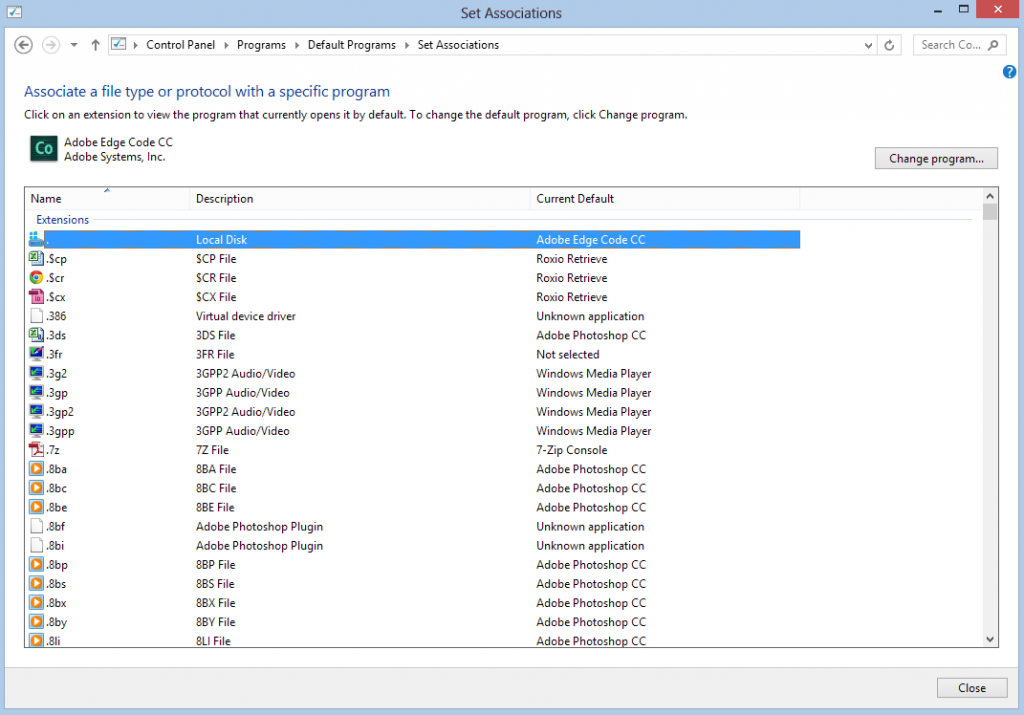
…and observing that this means it has an extension of “.” – with no extension text on the end.
Then a trip to RegEdit (run ‘regedit.exe’ from the Start menu – you can do this on Windows 8 just by typing the whole thing; it won’t part-match the text and show possible completions) allows the following keys to be deleted:
[HKEY_CLASSES_ROOT\.]
PerceivedType”=”text”
[HKEY_CLASSES_ROOT\.\OpenWithProgids]
“EdgeCode.File”=”"
…and then finally Windows stops showing every extension-less file as belonging to Adobe!
A bit bizarre that every filetype-less file can be claimed, and that Adobe decides to claim them…
Recent Comments