Posts tagged 64-bit
Adobe’s staggering PDF laziness
Feb 24th
64-bit versions of Windows have been around for general purchase since at least 2001, and no doubt in development versions for a while before that. But still Adobe have not added support for 64-bit Windows to their standard Acrobat/Acrobat Reader utility which replaces the boring old PDF file icon with a preview of the actual file. This means that anyone on 64-bit Windows (whether XP, 2003, Vista, 7 or anything I’ve omitted) gets a window like the one shown here.
This makes it much harder when picking from a range of PDFs to get the one you want, at least if you can pick between them based on the thumbnailed image. For example, look below and you’ll see what the window should look like if Adobe had bothered to get out of bed for a day or two any time in the last decade.
Beyond the appalling laziness of this, what’s particularly astounding is that Adobe really just don’t care. It’s not that they don’t know about it (try reading their support forums), but quite simply they absolutely do not consider it important to support 64-bit operating systems. Nor might you, but the failure to switch from 32-bit to 64-bit causes a range of problems, not least is the fact that Windows 32-bit can only address up to 4GB of memory, meaning in practice no matter how much memory you add you can’t use more than about 3GB of it. Adobe’s token effort to date is a partially-crippled 64-bit version of Photoshop. Wahey!
The way to work around this problem on 64-bit versions of Windows is to run the 32-bit version of Windows Explorer instead, which you can do in various ways. You could for example update the shortcuts that the start menu or taskbar use to point to %windir%\SysWOW64\explorer.exe /separate instead (Microsoft put the 32-bit files in SysWOW64, whilst the 64-bit ones are in System32 – go figure!). This works fine, although using a 32-bit process has some drawbacks (not major ones, typically). However all you need to do is to ‘cache’ the thumbnails with Windows, so you can view the files once in the 32-bit explorer and then shut it and use the regular 64-bit version from then on. So because Acrobat and Acrobat Reader use the 32-bit ‘file open’ window, the easiest thing is just to use “File -> Open” in Acrobat [Reader] and browse to the relevant folder. Scroll through to ’see’ all the files, and then they’ll have thumbnails from then on. At least until Windows decides to clear its cache…
Here’s an out-of-date Microsoft support article on the general problem: http://support.microsoft.com/kb/895561
As of just a few days ago I see someone has also written a patch for Acrobat (I haven’t tested it) – it’s at http://www.pretentiousname.com/adobe_pdf_x64_fix/index.html which is also interesting for its clear documentation of just how utterly incompetent Adobe are.
Fail.

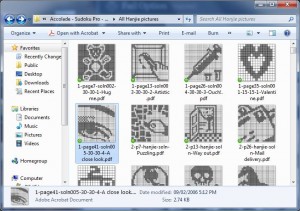
Recent Comments