Adobe want all your files
Oct 14th
Adobe want all their customers to move to Adobe Creative Cloud, which gives you all their current software in return for a monthly subscription. Therefore I’m not the only person who’s installed parts of Adobe Edge, their new web development software.
Turns out that if you install Adobe Edge Code that the software claims to own every file on your system without an extension. That’s quite a claim, and also turns out to be something virtually un-Google-able to undo (give it a go!).
I managed to untangle it by looking at filetype associations in the Windows Control Panel:
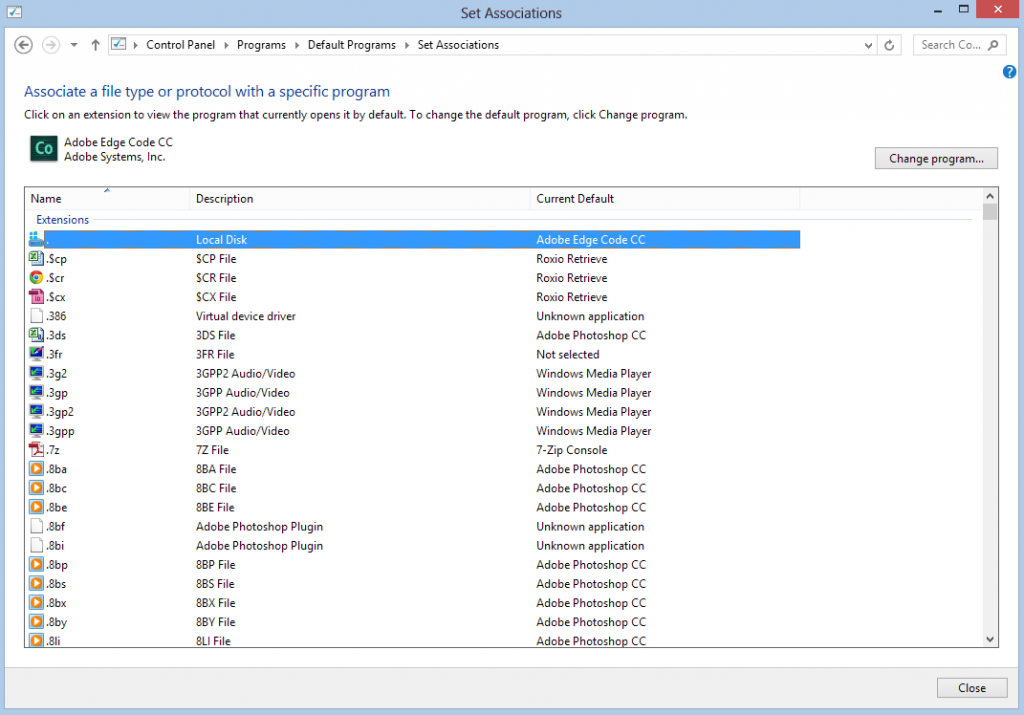
…and observing that this means it has an extension of “.” – with no extension text on the end.
Then a trip to RegEdit (run ‘regedit.exe’ from the Start menu – you can do this on Windows 8 just by typing the whole thing; it won’t part-match the text and show possible completions) allows the following keys to be deleted:
[HKEY_CLASSES_ROOT\.]
PerceivedType”=”text”
[HKEY_CLASSES_ROOT\.\OpenWithProgids]
“EdgeCode.File”=”"
…and then finally Windows stops showing every extension-less file as belonging to Adobe!
A bit bizarre that every filetype-less file can be claimed, and that Adobe decides to claim them…
Green Flag just can’t be bothered
Aug 4th
Car breakdown provider Green Flag show how web development should be done, sparing no expense to help their users.
Say you have a breakdown policy with them and wish to get another quote, or renew or any of a myriad of other tasks, you will need to log in on their site. With hundreds of logins on hundreds of sites, you might not know what email address you used to register.
So let’s use the “Forgotten email” link to recover our email address:
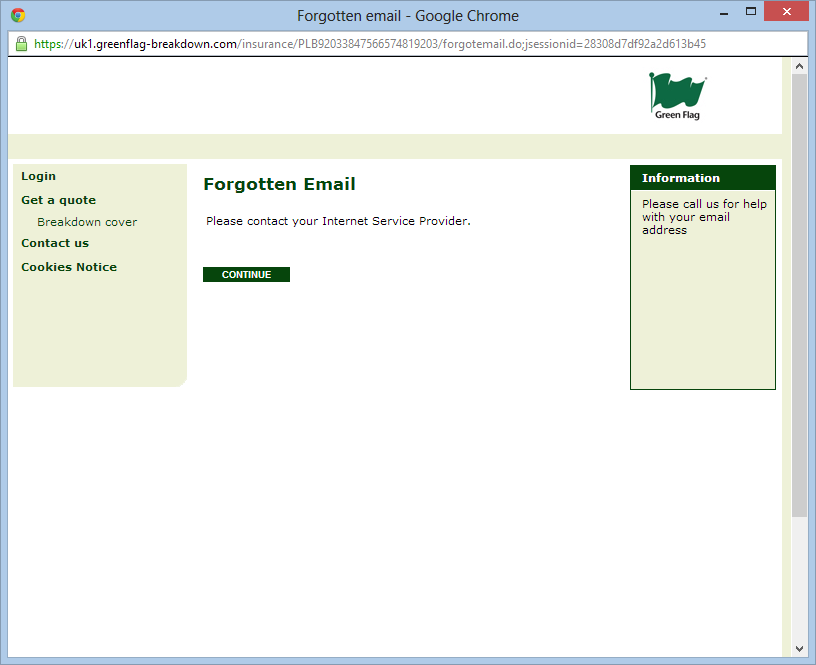
Good luck logging in. Especially if you have had your account auto-generated by them without actually having an email address attached to it to log in in the first place. There’s no option to set up a new account either.
And if you phone them do you think they can help? No, not so much.
Domino’s Upload Error
Jul 29th
Of all the images to fail to upload to the server, the one in the centre of this mailer which I just received is probably the worst.
It’s also not there even if you click the “Can’t see this tasty email?” link.
Great marketing.
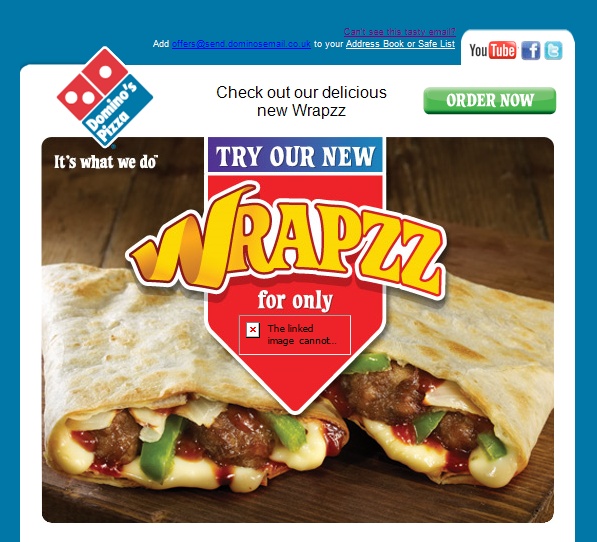
Disneys error’s (sic)
Jun 21st
I just got an amazing email from Disney UK.
Can you spot the problem?
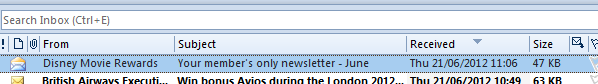
Apparently they have sent me something for my member. A more inappropriate grammatical error is hard to imagine!
Caprica
Jul 31st
So I had originally thought that I would blog here about technological things that got me annoyed, positive person as I usually am (no, really – I’m not actually being sarcastic). But there are so many things that annoy me that I’ve decided just to post any and all failure options here now – not just technology-related stuff.
And so let me mention Caprica. This was a sci-fi TV show made as a prequel to Battlestar Galactica (the reimagined 2000s series). It started with a rather weird feature-length pilot that fancied itself a gangster pop video, and if you were unfortunate enough to see the unrated DVD version it fancied itself more than just that. And then it followed it with a half season of mind-numbingly dull sub-soap opera drama that floated brainlessly in a void of anti-story, before suddenly concluding with an actually-interesting episode before taking a long break.
When Caprica returned after the break it slowly became a much better show, and by the final episode of the first season – which I just got round to watching – it was actually showing signs of being a really good show. But of course long before then it was cancelled, and indeed in the US the final 5 episodes weren’t actually shown (until much later, and all at once).
A definite fail option – start off with an awful version of the show, so no one watches. Then bother to fix it, but don’t tell anyone and don’t bother broadcasting them, so it stays with no one watching. Great plan.
If you want more detail about why the show got better in the second half, then this is a good read.
Apple website
Sep 15th
I just changed the credit card on file with my Apple account and was somewhat alarmed to see “Processing your payment” appear on screen as it validated the card settings! Bit of a bug, that, given I wasn’t buying anything.
And then, just to make things better, it forwarded me onto the Brazil Apple store site rather than the UK store I started at.
Good to see they’re testing that so well, then.
Twitter won’t test in Safari or Chrome
Mar 4th
Nobody at Twitter does any testing in a WebKit browser, such as Safari or Chrome. I’ve noted this before, but you’d think they’d realise eventually that not everyone uses Firefox (or whatever they use to “test”).
I just logged into the Failoption twitter account for the first time in a while, and it is explaining to me what a retweet is:
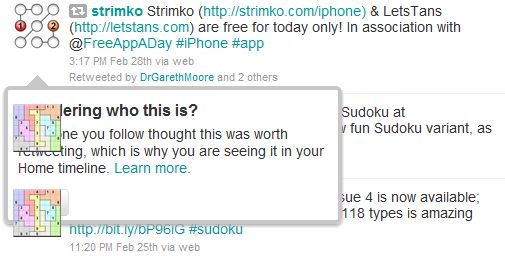
This was tested well…
It looks just like that in both Chrome and Safari – not too surprising since they both use the WebKit rendering engine.
Is it really so much effort to test out the one or two new features they come up with each year in another browser? It would only take a minute. Literally.
Or perhaps they did test it, but just don’t care. It’s your problem, not theirs.
Fail.
Twitter can’t count to 140
Mar 4th
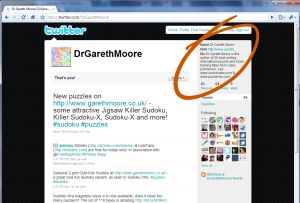 The last few times I’ve visited Twitter I’ve been asked to update my description – the bit of text that appears at the top right of your profile page.
The last few times I’ve visited Twitter I’ve been asked to update my description – the bit of text that appears at the top right of your profile page.
You can’t write very much, so each time I work away until I fill the box right up to the 140 character limit it allows, then submit it.
And then it’s gone.
Permanently.
Turns out (I eventually discover, after several attempts), that the Javascript code will accept a certain number of characters, but the underlying site discards the content at a lower limit. You can see this by going to your account settings and doing the same – this time it tells you you have exactly 140 characters (= okay) but when you submit it you’re told it is too long.
So a nasty bug. It’s not as if Twitter’s “limit to 140 characters” functionality is a core part of the site, is it?
Fail.
Adobe’s staggering PDF laziness
Feb 24th
64-bit versions of Windows have been around for general purchase since at least 2001, and no doubt in development versions for a while before that. But still Adobe have not added support for 64-bit Windows to their standard Acrobat/Acrobat Reader utility which replaces the boring old PDF file icon with a preview of the actual file. This means that anyone on 64-bit Windows (whether XP, 2003, Vista, 7 or anything I’ve omitted) gets a window like the one shown here.
This makes it much harder when picking from a range of PDFs to get the one you want, at least if you can pick between them based on the thumbnailed image. For example, look below and you’ll see what the window should look like if Adobe had bothered to get out of bed for a day or two any time in the last decade.
Beyond the appalling laziness of this, what’s particularly astounding is that Adobe really just don’t care. It’s not that they don’t know about it (try reading their support forums), but quite simply they absolutely do not consider it important to support 64-bit operating systems. Nor might you, but the failure to switch from 32-bit to 64-bit causes a range of problems, not least is the fact that Windows 32-bit can only address up to 4GB of memory, meaning in practice no matter how much memory you add you can’t use more than about 3GB of it. Adobe’s token effort to date is a partially-crippled 64-bit version of Photoshop. Wahey!
The way to work around this problem on 64-bit versions of Windows is to run the 32-bit version of Windows Explorer instead, which you can do in various ways. You could for example update the shortcuts that the start menu or taskbar use to point to %windir%\SysWOW64\explorer.exe /separate instead (Microsoft put the 32-bit files in SysWOW64, whilst the 64-bit ones are in System32 – go figure!). This works fine, although using a 32-bit process has some drawbacks (not major ones, typically). However all you need to do is to ‘cache’ the thumbnails with Windows, so you can view the files once in the 32-bit explorer and then shut it and use the regular 64-bit version from then on. So because Acrobat and Acrobat Reader use the 32-bit ‘file open’ window, the easiest thing is just to use “File -> Open” in Acrobat [Reader] and browse to the relevant folder. Scroll through to ’see’ all the files, and then they’ll have thumbnails from then on. At least until Windows decides to clear its cache…
Here’s an out-of-date Microsoft support article on the general problem: http://support.microsoft.com/kb/895561
As of just a few days ago I see someone has also written a patch for Acrobat (I haven’t tested it) – it’s at http://www.pretentiousname.com/adobe_pdf_x64_fix/index.html which is also interesting for its clear documentation of just how utterly incompetent Adobe are.
Fail.
Twitter Off
Dec 4th
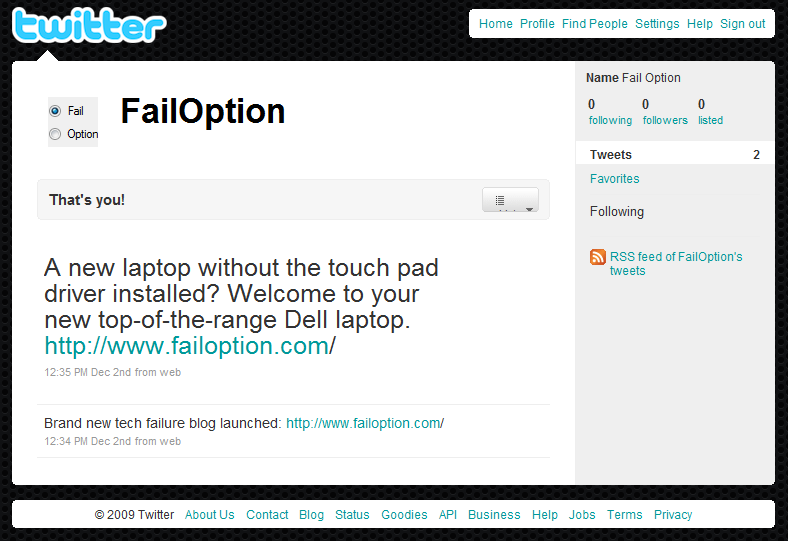
I just don’t understand the logic of Twitter’s website. It’s almost as if it’s designed to be as confusing as possible, which given how little non-tweet content is there is really a rather remarkable achievement.
There are lots of bad design choices, but the one which annoys me most is this: actually sending a tweet from it is surprisingly hard to do, if you end up on your profile page rather than your home page – which I always do, since I visit the site by going to my own twitter feed page (by say following one of the links on this blog, which unsurprisingly go to the failoption feed, rather than the general Twitter home page).
So I log in and there’s a list of my past tweets, but how do I write a new one? I get the page shown here. Yes, I know “That’s you!” but why can’t I type here and write a tweet?
And what the heck is this strange thing?

It actually says “Lists” on it in most browsers, but in Google Chrome it is almost entirely blank, a fact which I only just discovered whilst writing this. I’ve been wondering about that odd design for a month! So Twitter don’t test in Google Chrome, apparently. Oh well.
Anyway, if you view your own Twitter feed page then perhaps the main reason you’d choose to log in is to write a tweet. It’s kind of the point of the service. But not, apparently, the point if you’re the Twitter website designers. You really can’t do it from this page, which is where you stay after logging on.
So I am logged in but how can I tweet? It seems logical to me that I’m already on my ‘home’ page so I click on the ‘Profile’ text from the Twitter menu at the top, but that doesn’t help because I end up where I already am. So eventually I click the seemingly irrelevant ‘Home’ menu option instead and… wait, this is not the Twitter home page! This is now a page where I can write my tweet. Phew.
What great design. Fail!

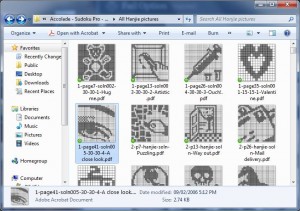
Recent Comments