Twitter Off
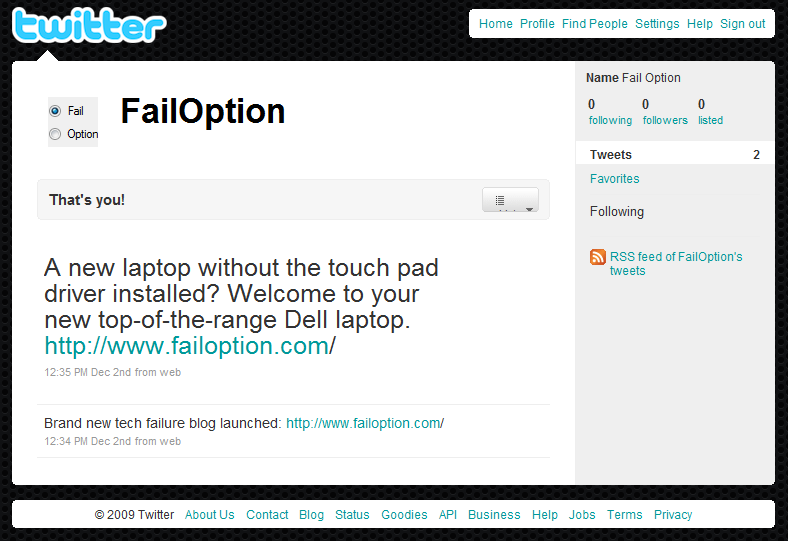
I just don’t understand the logic of Twitter’s website. It’s almost as if it’s designed to be as confusing as possible, which given how little non-tweet content is there is really a rather remarkable achievement.
There are lots of bad design choices, but the one which annoys me most is this: actually sending a tweet from it is surprisingly hard to do, if you end up on your profile page rather than your home page – which I always do, since I visit the site by going to my own twitter feed page (by say following one of the links on this blog, which unsurprisingly go to the failoption feed, rather than the general Twitter home page).
So I log in and there’s a list of my past tweets, but how do I write a new one? I get the page shown here. Yes, I know “That’s you!” but why can’t I type here and write a tweet?
And what the heck is this strange thing?

It actually says “Lists” on it in most browsers, but in Google Chrome it is almost entirely blank, a fact which I only just discovered whilst writing this. I’ve been wondering about that odd design for a month! So Twitter don’t test in Google Chrome, apparently. Oh well.
Anyway, if you view your own Twitter feed page then perhaps the main reason you’d choose to log in is to write a tweet. It’s kind of the point of the service. But not, apparently, the point if you’re the Twitter website designers. You really can’t do it from this page, which is where you stay after logging on.
So I am logged in but how can I tweet? It seems logical to me that I’m already on my ‘home’ page so I click on the ‘Profile’ text from the Twitter menu at the top, but that doesn’t help because I end up where I already am. So eventually I click the seemingly irrelevant ‘Home’ menu option instead and… wait, this is not the Twitter home page! This is now a page where I can write my tweet. Phew.
What great design. Fail!
Comments are closed.
Recent Comments